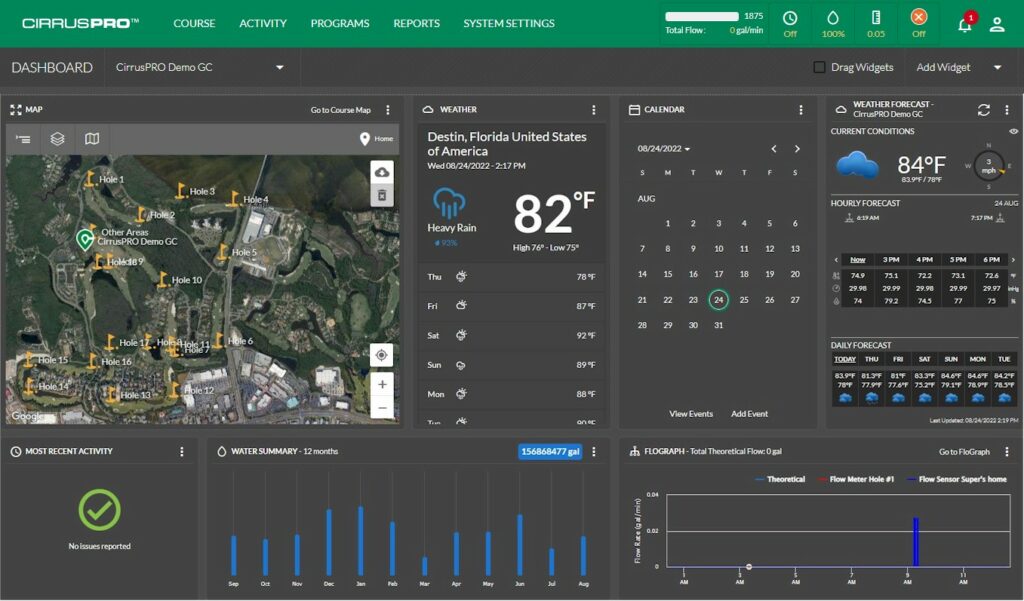SiteControl Operator
This software training is designed to introduce and instruct the end-user on the basic and advanced operation of the SiteControl Central Control system software. Emphasis is placed on three areas: 1) Database construction 2) Program writing 3) Daily operation and run time/flow log analysis of the irrigation cycle. This training also takes the user through the key points of the start-up process, effectively integrating Flo-Manager®, using databases for importing, establishing maps, troubleshooting, and incorporation of “smart” features into programs and schedules. This training is also designed for the Water Manager engaged in the business of irrigation system management and monitoring including discussions of soil, plant and water relationships and advanced ET based irrigation scheduling.
Course Outline
Unit 1 Introduction to SiteControl Operator
Unit 2 System Architecture (PowerPoint Presentation)
Unit 3 Startup Procedure
Unit 4 Site Pre-Work
Unit 5 Database Construction (Station Detail)
Unit 6 Database Construction (Site Data Builder)
Unit 7 Irrigation Scheduling Methods (Program Detail – Front Office)
Unit 8 Irrigation Scheduling Methods (Program Builder – Map Office)
Unit 9 Operations
Unit 10 Dry-Run Exercises
Unit 11 Monitor/Log and Site Data Views
Unit 12 FloManager
Unit 13 Database Backup and Restore Exercises
Unit 14 Advanced Operations
Unit 15 Weather Station – Smart Weather
Unit 16 Sensors
Unit 17 Miscellaneous Features
Unit 18 Review & Quiz
Learning Objectives
Upon completion of this course, students will be able to:
1. Setup and configure the SiteControl software database in the Front Office and Map Office.
2. Create and edit Programs in the Front Office and Map Office.
3. Demonstrate how to conduct a Dry Run simulation.
4. Analyze and interpret runtime and other data using the Monitor/Log and Site Data Views section of the software.
5. Develop Programs using advanced ET Options.
6. Create Smart Sensors and Flow Sensors for use in the software.
7. Demonstrate how to set up and simulate the Rain Watch feature.